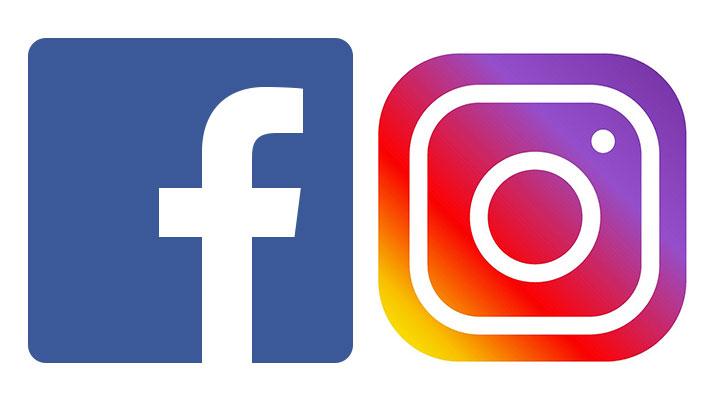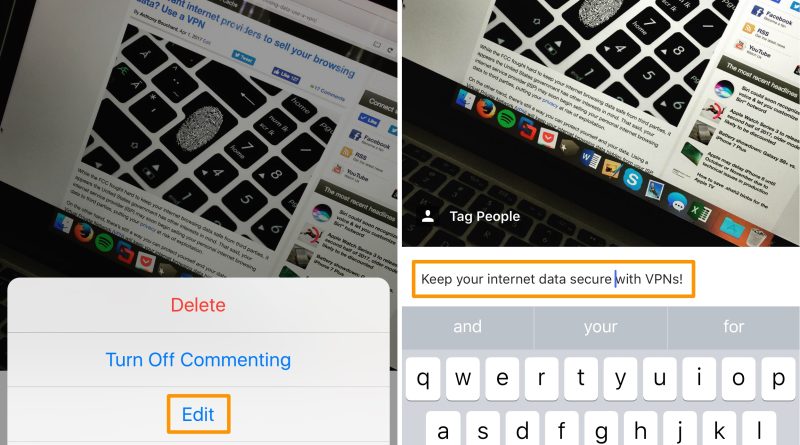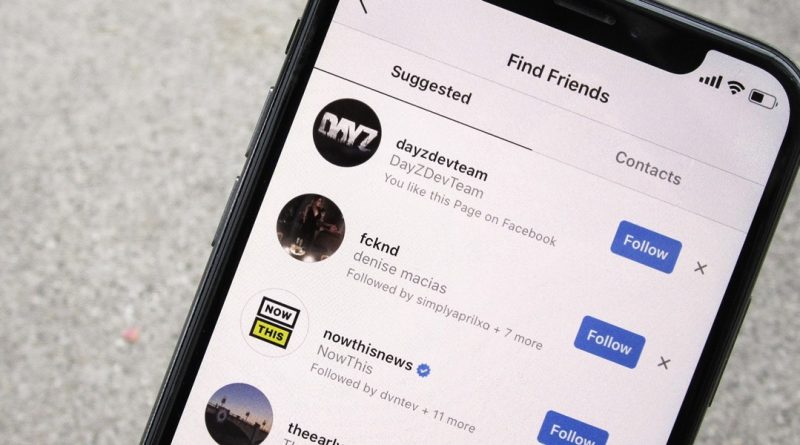Instagram : Tagging and Mentions
You can tag people in a photo or video that you share on Instagram.
To tag people as you’re posting a photo or video:
After you’ve selected a photo or video and added effects and filters, tap Tag People from the Share screen.
Tap on someone in the photo.
Start entering their name or username and select them from the dropdown menu.
Tap Done (iPhone) or (Android).
To add people to a photo or video you’ve already shared: