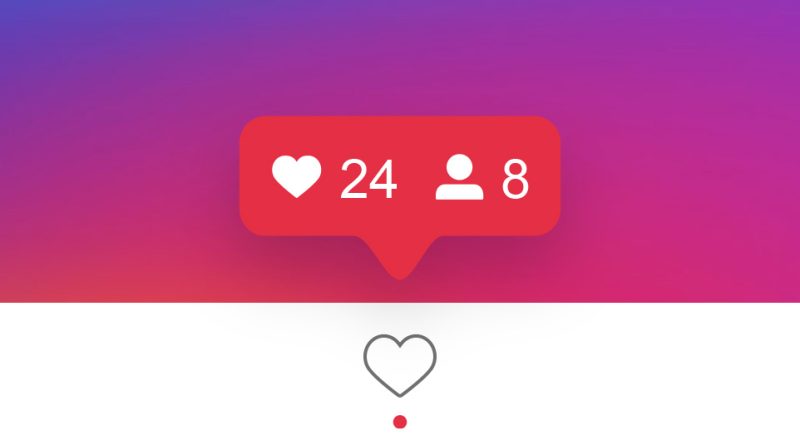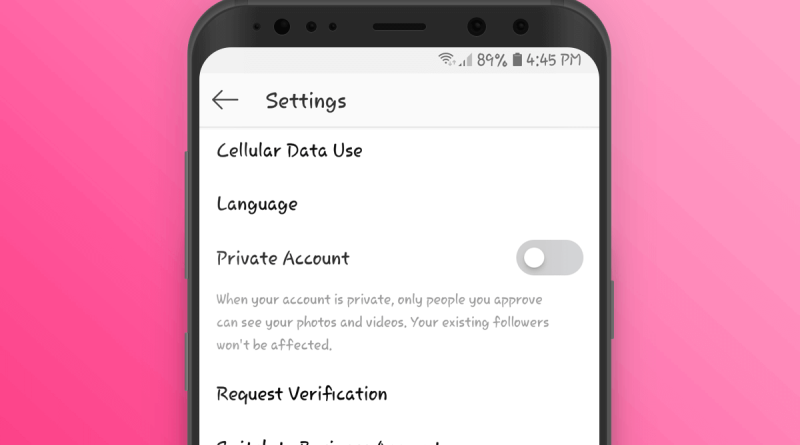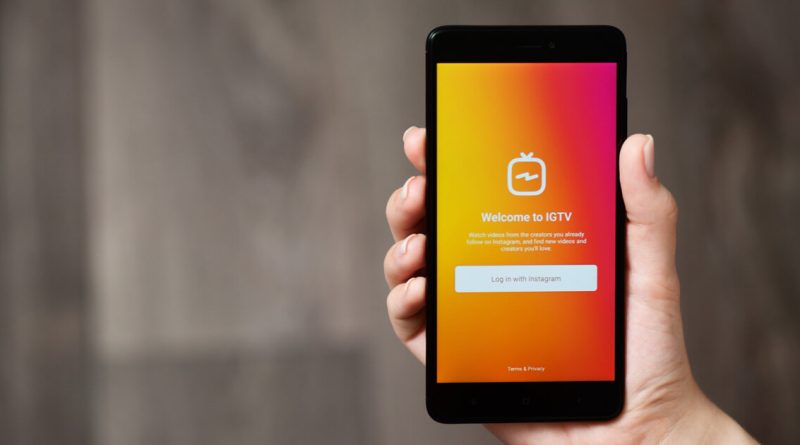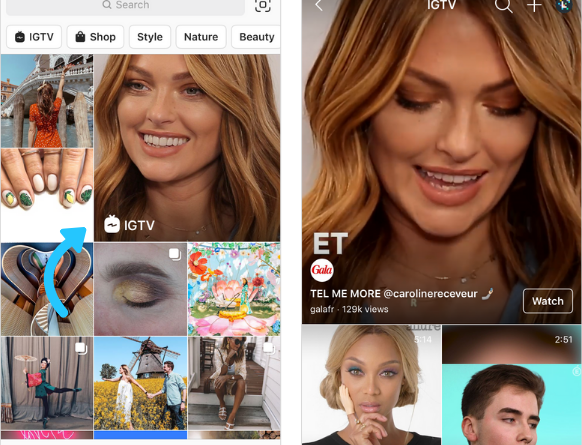Instagram : Account and Notification Settings
How do I log out of Instagram?
You can log out of the Instagram app or Instagram on the web by going to your profile.
Instagram on the Web
Tap or click in the top right.
Tap or click to the right of your username then select Log Out.
iPhone or Android
Go to your profile and tap .
Tap Settings.
Scroll to the bottom of the page and tap Log Out [username].
Tap Not Now or Remember if you want Instagram to remember your login info.
Tap Log Out.