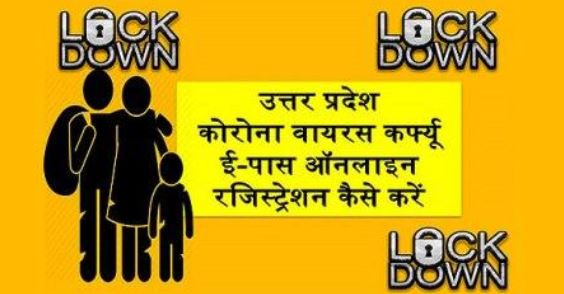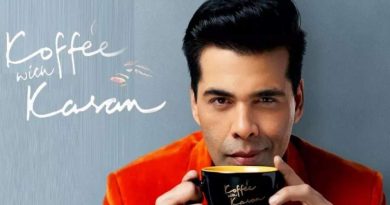How to apply online for e-pass in Uttar Pradesh? Learn the whole process
Lucknow. The Corona virus lockdown is running and almost all services are shut down except for essential services. For services which are open, e-pass is being issued. Let us tell you how online e-pass can be applied in Uttar Pradesh. To prevent corona virus infection, the government has done a 21-day lockdown in the entire country. This means that people are living in homes.
Almost all commercial and private services are closed during this period. Some essential services like grocery shops, medical stores, hospitals, petrol pumps, print and electronic media and telecommunication services have been kept open but people providing these services were also allowed to move along with curfew passes. is. Like the Delhi government, the UP government has also launched an online portal. Online application for e-pass can be done on this portal.
Who can apply e-pass in UP, as we told that the government has launched e-pass. Its purpose is to help in transportation and transportation for those people who are traveling to provide essential services. Apart from this, curfew passes can be applied for any emergency work, but keep in mind that the pass must have a valid region to apply.
How to apply e-pass in Uttar Pradesh
1. First of all open http://164.100.68.164/UPePass2/ on your smartphone or PC
2. Now click on the ePass option in the top right corner.
3. Now register yourself using your phone number and enter OTP for next step
4. After this, an application will open in which information like name, date of birth, gender, district, tehsil etc. will have to be entered
5. Now accept the declaration and click on the Submit button
6. Save ePass ID to track status in future
Check ePass status as
1. First of all open http://164.100.68.164/UPePass2/ on your smartphone or PC
2. Now click on the Track your application option in the top right corner.
3. Now enter the registration number and the registered mobile number
4. Click on your search button to check the status