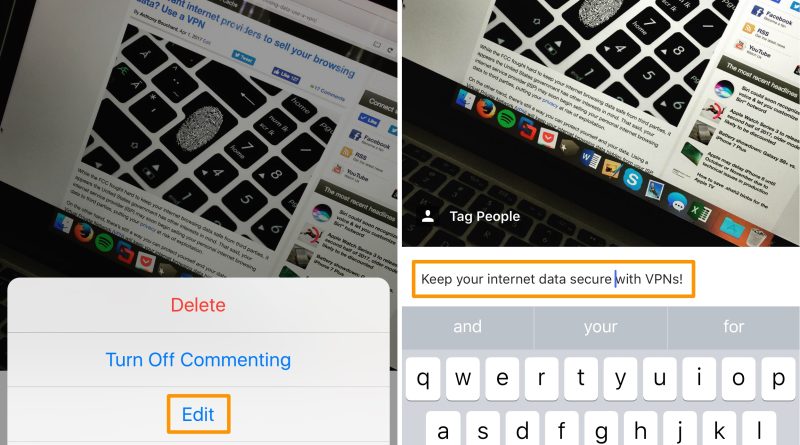Instagram : Editing and Deleting Posts
How do I delete photos or videos I’ve posted on Instagram?
To delete a photo or video that you’ve posted, tap (iPhone) or (Android) above your post and then tap Delete. Tap Delete again to confirm.
You can also archive posts to hide them from your profile and make it so your followers and other people on Instagram can’t see it. When you archive a post, it keeps all its likes and comments.
How do I delete a comment on Instagram?
On your own posts, you can delete both your and other people’s comments. On other people’s posts, you can only delete comments that you’ve written.
To delete a comment:
- Tap below the post or tap any comment.
- Swipe left over the comment (iPhone) or tap and hold the comment (Android) you’d like to delete.
- Tap (iPhone) or (Android).
How do I add, edit or delete the caption of an existing Instagram post?
You can add a caption to a photo or video you’ve already shared, or edit or delete the caption you originally included. To add, edit or delete a caption:
- Tap (iOS) or (Android) above your photo or video.
- Tap Edit.
- Edit, delete or add a caption to your post, then tap Done (iOS) or (Android).
When you tap below a post, the word Edited may appear below captions that have been edited.
How do I add or edit the location of an existing Instagram post?
You can add a location to a photo or video you’ve already shared or edit the location you originally included.
Add a location
To add a location:
Tap (iPhone) or (Android) above your photo or video.
Tap Edit.
Tap Add Location and enter the location.
Tap Done (iPhone) or (Android).
Edit a location
To edit a location:
Tap (iPhone) or (Android) above your photo or video.
Tap Edit.
Tap the location name, then tap Remove Location or Change Location (iPhone), or tap Find a Location… or tap X next to Select a Location (Android).
Tap Done (iPhone) or (Android).
How do I combine multiple photos into one using Layout?
You can use Layout from Instagram to combine multiple photos into on