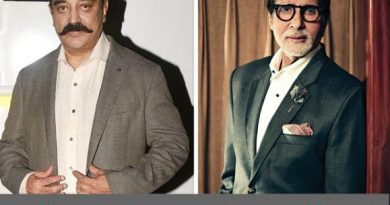CBSE 10th result 2020 announced: CBSE 10th result declared, check this way at cbseresults.nic.in
CBSE 10th result declared, all students can check their results on cbse.nic.in, cbseresults.nic.in and results.nic.in
CBSE 10th result 2020 announced: Central Board of Secondary Education has declared CBSE 10th result today after 12 noon on July 15. This result was released on the official site of CBSE board cbseresults.nic.in. All those students who had appeared in the CBSE 10th exam can check their results from here.
CBSE 10 th the results continue to about the HRD minister said it added
Let us tell you that CBSE had announced to release the results of class 10 on July 15, 2020, a day before on July 14. This information was given by HRD Minister Ramesh Pokhriyal Nishank by tweeting. He said through the tweet that- My dear children, parents and teachers, the result of the CBSE Class 10 board exam will be announced tomorrow {July 15}, I wish all the students the best.
[amazon box=”B07V5G6KJR” “small”]
These records made in CBSE 12th Result
Tell you that the CBSE 12th result was released on 13 July 2020. This year, the results of many students have been 100 percent. More than 38 thousand students – more than 95 percent of the students have secured marks. According to the data by CBSE, more than 157000 students got between 90 and 100 percent marks out of about 11 lakh students of 12th standard this year. This time, 5% result has been better than last year. Like many previous years, this time also the performance of girls has been better. This time the result of girls in {2020} was also about 6 percent more than boys.
CBSE 10 th of results in easy steps in to Czech
- After the declaration of CBSE 10th result, log on to the official website of the board nic.in.
- Click on the link “School Certificate Examination (Class X) Results 2020-” on the home page.
- After clicking on the new result page that opens, enter your roll number, school number, center number and admit card ID and click on submit button.
- The result will appear on the screen as soon as it is submitted. Take a printout or screen shot.