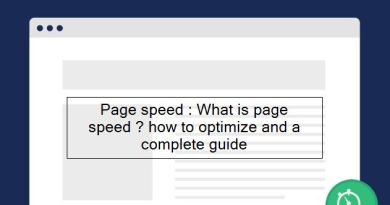Do follow and No follow links : what is Do follow and No follow links? Difference and everything you want to know about it
What is a Follow Link or Do Follow link
To really understand what is going on with follow vs. no follow links, we need to provide a bit of background about how most links work in the realm of SEO. When a site page gets an inbound link, which is a hyperlink pointing to that page, the page gets a small SEO boost. Think of a link as a point, and the more links you have, the more points. More Points = Winning, like Charlie Sheen.
Google takes note of these points, watching how many inbound links a page has and from what sites. Google figures, hey, if a lot of people are linking to a certain page, it must be a really good page! Let’s give preference in our search engines to that page over others of a similar topic so we can easily deliver the very best pages to our search engine users.
Google created a metric called PageRank to calculate the link points. Many SEO folks refer to link points as “link juice.” The link juice flows through sites and into new sites through hyperlinks. The more reputable the site, the bigger boost of link juice the linked-to site gets. Getting a link from the New York Times or BBC is pure gold!
Now we can define a follow link – Follow links are links that count as points, pushing SEO link juice and boosting the page rank of the linked-to sites, helping them go higher in the SERPs as a result.
Dofollow backlink passes the authority (link juice) from the referring website to the linked website. Crawlers count these links and their anchor texts. Therefore, dofollow backlinks directly influence your backlink profile because they send a signal to search engines what is the linked website about.
What is a No Follow Link?
A no follow link is a link that does not count as a point in the page’s favor, does not boost PageRank, and doesn’t help a page’s placement in the SERPs. No follow links get no love. Theirs is a sad and lonely life.
Nofollow backlink does not pass the authority because the tag rel=”nofollow” in the HTML code of the website tells crawlers not to follow these backlinks. Google does not transfer the authority or anchor text across nofollow links.
A no follow link is created with the nofollow link HTML tag, which looks like this:
<a href=”http://www.website.com/” rel=”nofollow”>Link Text</a>
The nofollow tag is basically a notice sign for search engines saying “don’t count this.”
Isn’t that just mean and terrible? Why would anyone do such a thing? There’s a reason for the nofollow attribute, and boy is it a good one!
Can No Follow links put your website at risk?
The value of No Follow links has often led to heated debates among online marketers and SEOs. Ever since Google Penguin has been rolled out, the risk of links has become a central question.
People often claim that links marked as No Follows have no impact. Some SEOs still rely on former Google statements suggesting that No Follows do not pass PageRank, taking this as “evidence” that spammy No Follow links cannot put you at risk of a Penalty.
Read on and learn:
- what Google has to say about No Follow links
- what SEOs think about No Follow links
- why it’s worth looking at No Follow links
- how we treat No Follow links in LinkResearchTools
[amazon box=”B07VJ92G95″ “small”]
What are No Follow Links?

A No Follow tag (new behavior since Sept 2019) is a way that allows webmasters to tell search engines “Don’t follow links on this page or Don’t follow this specific link. A link can have one or more rel attributes, where “rel” is short for “relationship”. These attributes help define the relationship a link has with a page that it points to.
<a href="http://www.example.com/" rel="nofollow">Anchor Text</a>Nofollow links are often used in blog or forum comments in an attempt to take away the incentive for automatic link spammers to place their links there.
Interestingly enough, however, this has hardly reduced comment spamming.
Well, guess why!
New link attributes
In September 2019, Google announced two new link attributes as an evolution of the nofollow attribute to have new ways to identify the nature of links. For almost 15 years “nofollow” was the only way for flagging sponsored or advertised links. From now on, there are 3 ways to flag these links:
rel=”sponsored”
Use it for links that are part of advertisements, sponsored or in other way compensated cooperation.
rel=”ugc”
UGC means User Generated Content. Use it for user generated content such as forum posts and comments.
rel=”nofollow”
Use it for links when you don’t want to pass any ranking credit (link juice) to the linked page.
All three attributes will be used as hints which links should Google include or exclude in Search.
Do I need to change the link attributes on my website?
No. The nofollow tag remains supported as it was all the time. Though the three attributes already work, the nofollow will become a hint for crawling and indexing purposes on March 1, 2020.
How to check whether the backlink is dofollow or nofollow?
There are a few ways to do this:
- Use browser SEO extensions
- Check the HTML code
- Use backlink analysis tools
SEO extensions
Various browser extensions will help you to detect dofollow or nofollow backlinks. For example, in the one by Mangools, you can see it both for the outbound links of the website and referring websites.
HTML code
If you know where the backlink is placed, the easiest way is to take a look at the HTML code of the referring website:
1. Right-click on the anchor text and select “Inspect” or “Inspect element” (it can differ depending on the browser) or press “Ctrl+Shift+I” in Chrome
2. Check the code. If you don’t find the tag rel=”nofollow”, you can be calm because the link is dofollow.
To recap, this is a code example of a dofollow link:
<a href=”https://example.com”>anchor text</a>
This is a code example of a nofollow link:
<a href=”https://example.com” rel=”nofollow”>anchor text</a>
Backlink analysis tools
If you are analyzing your own or competitor’s link profile and don’t know what backlinks the website has, neither their anchor texts nor placements, you will find this information in backlink analysis tools such as LinkMiner.
- Enter the domain you want to find backlinks for.
- Click on the backlinks in the left table and when the referring website loads in the right part of the screen, click on the anchor text to find it.
Is it bad to have nofollow backlinks?
No, it’s not. However, earning dofollow links from authoritative websites is better since the tag rel=”nofollow” tells crawlers not to pass the authority. On top of that, an optimized anchor text gives a keyword relevance signal to the crawlers.
Many times, the type of the links depends on your link building campaign:
- Earn backlinks from authoritative websites
- Get a lot of referral traffic
The first option means that you will seek dofollow backlinks. Generally, if you are doing an email outreach or other link building techniques, the other side should understand that you are not interested in nofollow links.
On the other hand, if your plan is only to get a lot of referral traffic, you don’t need to worry that much about the “nofollow” attribute.
Quick tip:
Make sure to check your DF/NF ratio and the overall trend of your backlinks regularly or at least from time to time. Majority of the links earned naturally tend to be dofollow but seeing the nofollow ones gives you an opportunity to contact those people to change them to dofollow.
Debates and opinions on the effects and risks of No Follow links
The debate on No Follows is often focused on the following questions:
Also read : how to do Keyword research And ultimate guide to robots.txt
Do No Follow links affect rankings in search results and how does Google evaluate them?
Let’s look at a practical case. A link from Wikipedia is more relevant as to traffic and thus more important for SEO even if the link is marked as nofollow. Some people believe that No Follow links pass Trust. However, this could also imply that negative Trust could be passed as a spam signal.
Can a high amount of low-quality No Follow links in your backlink profile put your website at risk?
If your website was affected by a Google Penalty, you need to focus on the links you bought in the past and on the spam examples provided by Google. But what if there were No Follow links among those bad, manipulative links named by Google?
Should No Follow links be disavowed?
Many SEOs and consultants believe that disavowing a link will simply turn it into a nofollow. This would imply that there is no point in disavowing a No Follow link. But what if it’s precisely those No Follow links that are causing problems? The statement that disavowed links are “merely” turned into No Follow links was a casual remark from Google when they gave an explanation of the Disavow Tool. However, this would mean that harmful No Follow links cannot be made ineffective through disavowing.
Should you bother with No Follow links at all or are they completely meaningless?
From the above-mentioned presumptions, one could think that there is no need to deal with No Follow links as they don’t imply any risk. If, however, we assume that Google’s explanation is a simplification, on the one hand, and inconsistent, on the other, investing more time in the analysis and review of No Follow links is worthwhile.
Google’s statements on No Follows
How does Google handle No Follow links?
In general, we don’t follow them. This means that Google does not transfer PageRank or anchor text across these links. Essentially, using No Follow causes us to drop the target links from our overall graph of the web.
However, the target pages may still appear in our index if other sites link to them without using No Follow, or if the URLs are submitted to Google in a Sitemap. Also, it’s important to note that other search engines may handle No Follow in slightly different ways.”
Source: Google Support
On September 9, 2013 – Matt Cutts said that
typically, No Follow links cannot hurt your site.
The fact that he used the word “typically” is an indication that No Follow links can hurt your website in exceptional cases.
Statements from the Google spam team concerning 4,649 spam links examples
The evaluation of the answers from the Google spam team makes things even more interesting. In 2013, Google began to provide spam link examples as part of their answers in Reconsideration Requests. A total of 4,649 spam link examples for 854 domains could be collected from the period between August 16, 2013, and July 2, 2014. Precisely these links named by Google were checked with the Link Check Tool (LCT) to measure the status of the links as of July 2, 2014.
Spam links named by Google sorted by their link status
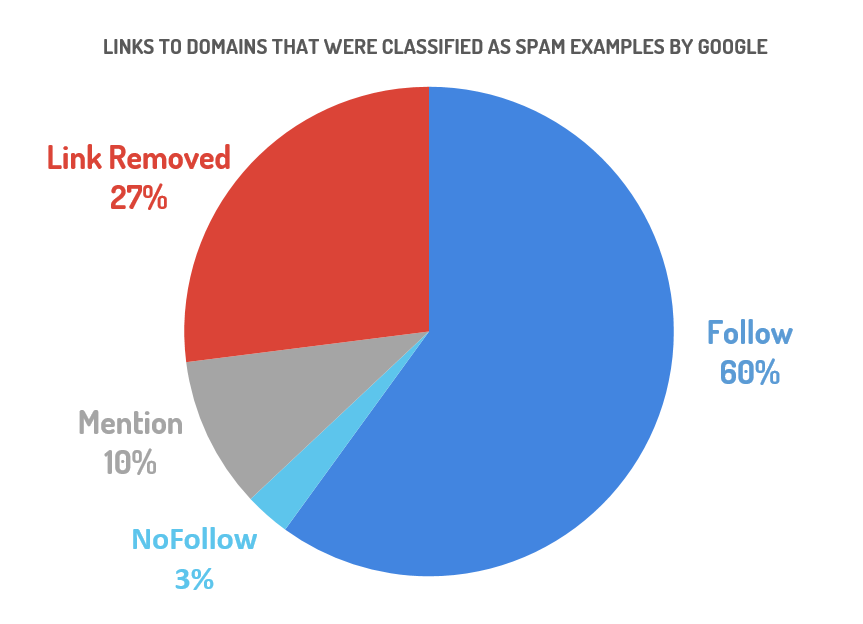
Spam links named by Google sorted by their link status
The result shows that already 27% of the links had already been removed and that 10% of the links have been turned into mentions in the meantime (meaning a domain is mentioned but not linked). About 3% of the spam links named by Google were No Follow links, some of which have existed on article directories or press portals for years.
Below, Google provides two examples of links. The first link is an article directory that has been taken offline in the meantime. The second link leads to the relatively known press release PRNewswire.com.
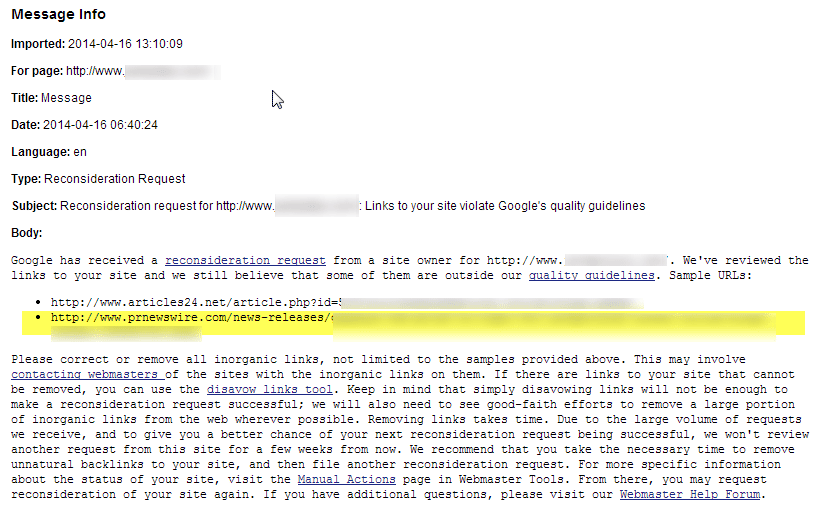
It takes an SEO’s trained eye to recognize that such a “press release” is simply a piece of text stuffed with Money Keywords that has obviously only been created for SEO purposes. Online press portals have been promoting the SEO value of their publications for years, and the domain PRNEWSWIRE.COM is relatively large – but there were other providers that had e.g. no hesitation in packing their clients against thousands of articles per day on relatively useless, article-stuffed domains, taking good money of course. And things were even more extreme on “free press portals”.
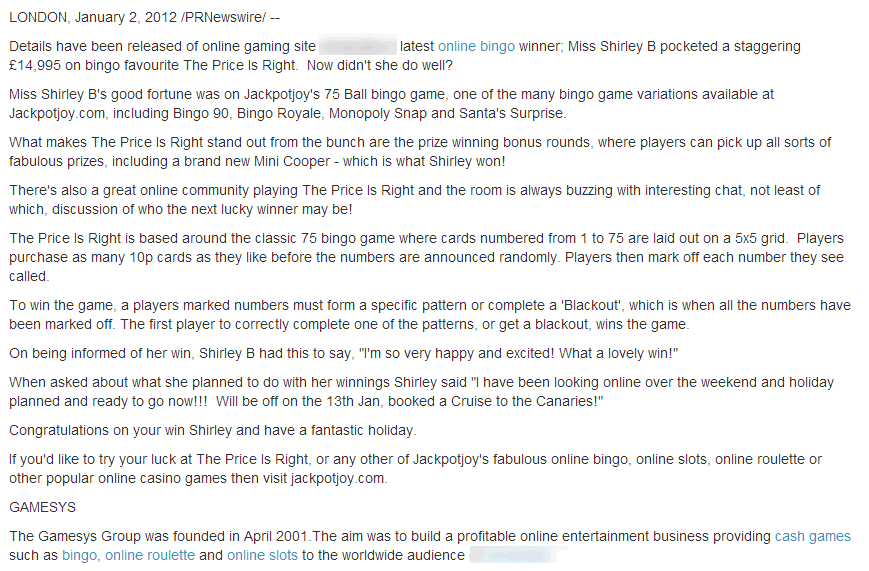
This example is especially interesting because the link was a normal Follow link first and changed to a No Follow in July 2013 only after Google announced link spamming via press portals as a violation of their guidelines. PRNewswire took action quite quickly, but many other providers reacted to the change much later. Further analysis of such cases needs to be done, but it seems obvious that the current status of an existing link does not necessarily reflect its effect on Google Penalties.
The true intention of Google
Google wants to make webmasters aware of their manipulation “attempts”, punishing the approach, not the links. And it does not seem absolutely necessary that the links are marked as Follow links. At least in some cases, it didn’t matter that links which were used massively for spamming before were changed to a No Follow status.
[amazon box=”B00SZ637QA” “small”]
What does Google deem as link Spam anyway?
We’ve put together an eBook, explaining 9 link spam examples given by Google, where we explain them in more detail for you. The last thing you want is to build links that Google considers spam.
The last thing you want is to build links that Google considers spam.
By reading this eBook, you will gain an understanding of what Google is looking for. And you’ll be able to protect your website against these spammy tactics.
You’ll be able to protect your website against these spammy tactics.
And improve your organic rankings.
Also Read :Complete SEO checklist And How to install google analytics
How the SEO community sees No Follow Links
In July 2014 we started an open poll asking, among other questions, whether the participants believed that No Follows can put a website’s ranking at risk or not. Slightly more than 50% of the 181 participants believed that No Follow links can have a negative impact on their results in Google.
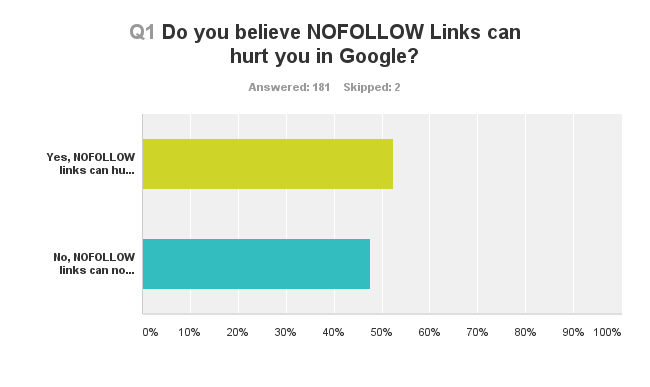
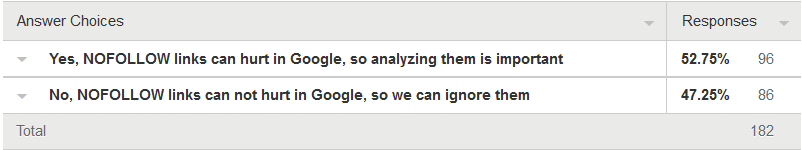
The opinion of 181 participants whether No Follow links can be risky or not.
How we handle No Follow Links in LinkResearchTools (LRT)
Since 2014, LinkResearchTools (LRT) supports two opinions when it comes to the risk of No Follow links. Many users asked us for our opinion which analysis mode to use, and we always and still believe it’s very important to include No Follow links in the analysis. Google included No Follow links as spam examples as part of their answers to reconsideration requests.
The No Follow evaluation is now pre-selected as the default option in Link Detox (DTOX), but you can always switch it back to ignore No Follow links fully, also when reprocessing a report.
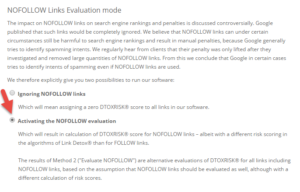
The difference between a Link Detox report that has the No Follow links evaluation activated and one that ignores No Follow links can be major. You can see below a clear example of a Link Detox report that takes No Follow links into consideration and one that doesn’t.
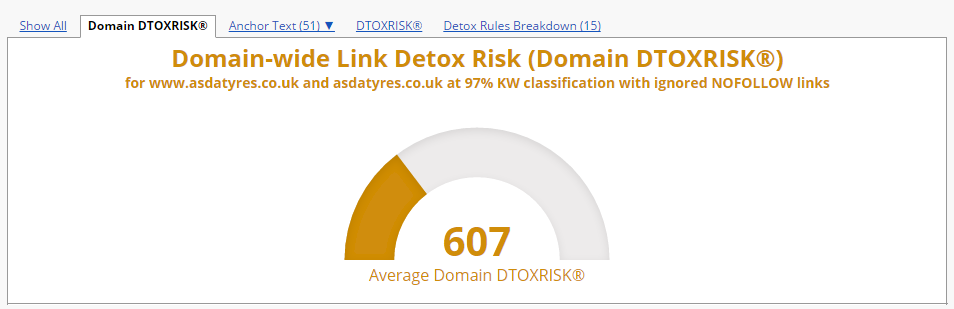
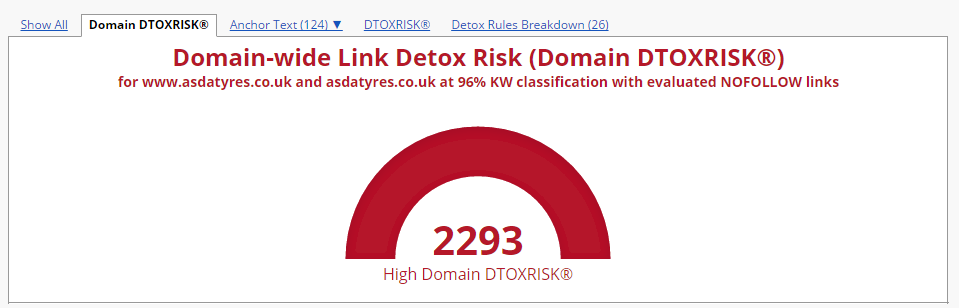
The domain-wide Link Detox Risk (DTOXRISK) is much higher when we choose to evaluate No Follow links. You should remove or disavow all those NoFolow links that look spammy and have a high risk for your backlink profile. They influence the overall quality of your backlink profile. Only the fact that they are No Follow links, does not make them risk-free.
Estimate the Link Detox Risk of your own backlink profile (including the No Follow links) using LinkResearchTools (LRT)

Make sure that you have the right No Follow link ratio in your niche
Most websites have a mix of Follow and No Follow backlinks. In some niches, it’s common to have a higher percentage of No Follow links than in others. Using Competitive Landscape Analyzer (CLA) you can analyze your competitors and see the typical Follow / No Follow link ratios of the domains that are ranking on the first page of Google for your industry.
You should aim to have similar No Follow/Follow backlink ratios to your competitors.
There is no “golden rule” like a 20:80 ratio for No Follow Links vs. Follow Links. Every industry, topic, keyword, language and country has different rules.
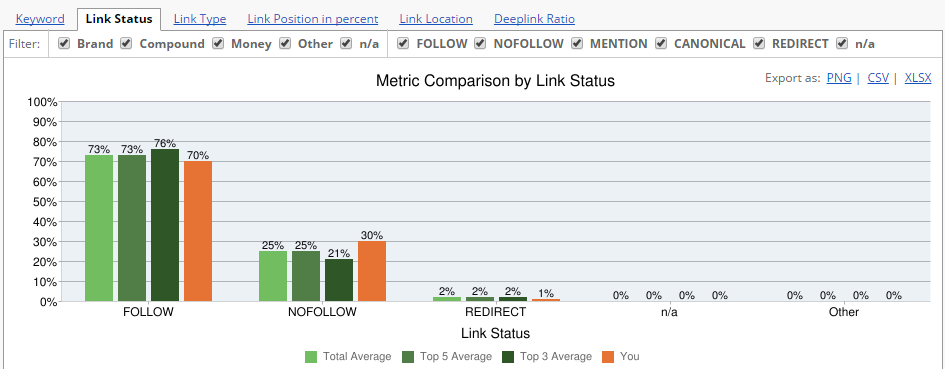
Conclusion
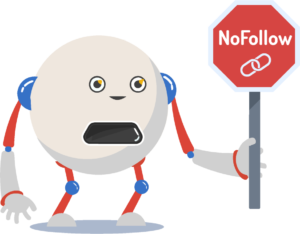
From the findings above, it seems that reviewing the link risk of No Follow links is still a must. Against different statements from Google, any link can potentially lead to a Penalty.
In order to respond to the different views regarding No Follow links, Link Detox (DTOX) grants users the possibility to analyze or ignore No Follow links while performing link audits. We always recommend analyzing No Follow links, but we leave it up to you.
[amazon box=”B08229JZSD” “small”]