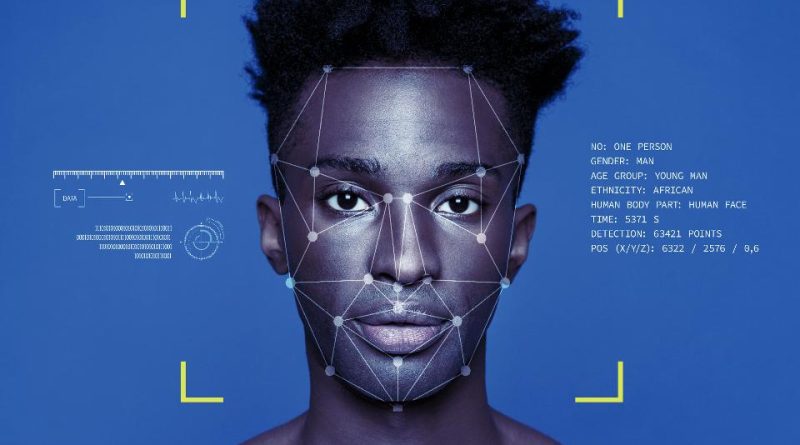What is the face recognition setting on Facebook and how does it work?
How the face recognition setting works:Face recognition is used to analyze the photos and videos we think you’re in on Facebook, such as your profile picture and photos and videos that you’ve been tagged in, to make a unique number for you, called a template. When you turn your face recognition setting on, we create your template and use it to compare to other photos, videos and other places where the camera is used (like live video) to recognize if you appear in that content. Keep in mind, we don’t share your template with anyone.Note: The face recognition setting has replaced the tag suggestion setting. Learn more about this change.How we use your face recognition template:If you turn this setting on, we’ll use your face recognition template in the following types of ways:
- Find photos and video you’re in so we can help you review or share content, suggest tags, and provide more relevant content and feature recommendations. For example:
- We may let you know when you appear in photos or videos but haven’t been tagged. You can review these photos in Photo Review.
- When you add a photo, we may suggest that you tag people in photos. Learn more about tagging others in photos.
- If we think that you’re in a photo or video that your friend has added, we may suggest that your friend tag you. If you’d like to review photos and videos you’re tagged in before they appear on your timeline, you can turn on Timeline Review.
- Help protect you and others from impersonation and identity misuse, and improve platform reliability. For example:
- We may be able to detect if you appear in someone else’s profile picture and send you a notification. If you review the profile picture and think someone is impersonating you, you can report that profile.
- Provide accessibility features by telling people with visual impairments who’s in a photo or video. Learn more about Facebook’s Automatic Alt Text and other accessibility options.
A few things we do to help give you control:
- If you turn your face recognition setting on, we’ll keep your template while your account is active but will delete it if you turn your face recognition setting off.
- We don’t share your template with anyone else but you.
- We don’t have any face recognition features that tell strangers who you are.
- If you are untagged from a photo or video, we won’t use that photo or video as part of the face recognition template to recognize you.
- Face recognition is only available to people who are over 18. People under 18 won’t have the face recognition setting.