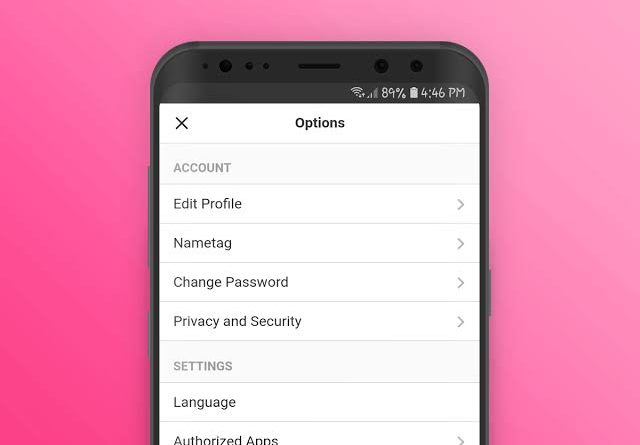Instagram : Controlling Your Visibility (setting photos and videos private on Instagram and web)
Controlling Your Visibility
Setting Your Photos and Videos to Private
How do I set my Instagram account to private so that only approved followers can see what I share?
Keep in mind that business profiles aren’t able to make their accounts private. If you want to make your business account private, first switch back to a personal account.
By default, anyone can see your profile and posts on Instagram. You can make your account private so that only followers you approve can see what you share. If your account is set to private, only your approved followers will see your photos or videos on hashtag or location pages.
Set your account to private from the Instagram app on your Android or iOS device
- Go to your profile, then tap .
- Tap Settings.
- Tap Privacy > Account Privacy.
- Tap next to Private Account to make your account private.
Set your account to private on your computer or mobile browser
- Go to instagram.com on your computer or mobile browser.
- Click , then click .
- Click Privacy and Security.
- Below Account Privacy, click to check the box next to Private Account.
Things to keep in mind about private accounts
- Private posts you share to social networks may be visible to the public depending on your privacy settings for those networks. For example, a post you share to Twitter that was set to private on Instagram may be visible to the people who can see your Twitter posts.
- Once you make your account private, people will have to send you a follow request to see your posts, your followers list or your following list.
- Follow requests appear in Activity, where you can approve or ignore them.
- If someone was already following you before you set your posts to private and you don’t want them to see your posts, you can block them.
- People can send a photo or video directly to you even if they’re not following you.
How do I turn off my activity status on Instagram?
People you follow or have direct conversations with can see when you were last active on Instagram. You can change the visibility of your activity status at any time.
To change the visibility of your activity status:
On the Instagram app for iOS or Android devices
- Go to your profile and tap .
- Tap Settings > Privacy > Activity Status.
- Tap next to Show Activity Status to turn off your activity status.
On your computer or mobile browser
- Go to instagram.com on your computer or mobile browser.
- Click and then click .
- Click Privacy and Security and then click to uncheck the box next to Show Activity Status.
Keep in mind that when you turn off your activity status, you won’t be able to see anyone else’s.
About Privacy on Instagram
Who can see my private Instagram post if I add a hashtag?
If your account is set to private and you add a hashtag to your post, the post won’t appear publicly on the corresponding hashtag page. Only your approved followers will be able to see your posts on hashtag pages or in Instagram Direct messages.
Who can see when I’ve liked a photo, or when someone’s liked my photo on Instagram?
When you like a photo, it’s visible to anyone who can see the post. Your followers may also see your username below a photo you’ve liked, no matter how many likes it has (example: [your username] and 12 others).
After 4 likes, photos show the number of likes, along with usernames of some people you follow who have liked it.
If your account is set to private:
- Only your approved followers can see your posts, including any likes and comments.
- When you like a public post, your like will be visible to everyone and your username will be clickable below the post, but only approved followers can see your posts.
Are my comments and mentions on Instagram hidden?
If someone with a private profile mentions someone who isn’t one of their approved followers on a photo or video, the person mentioned won’t get a notification in Activity and they won’t get a push notification.
If someone with a private profile leaves a comment on a photo that a public Instagrammer uploaded, their comment will be visible and their username will be clickable below that photo.
If someone with a private profile sends a photo/video to a specific group of people with Instagram Direct, only people who follow the private profile will be able to see the comments or mentions associated with that photo/video.
What happens if I share my Instagram post to another social network?
If someone with a private profile shares a photo or video to a social network (like Twitter, Facebook and so on) using Instagram, the image will be visible on that network and the permalink will be active. In other words, the photo will be publicly accessible by anyone who has access to its direct link/URL.
Keep in mind that sharing a photo or video to a social network doesn’t mean that the image will be visible in Instagram. Your account will still appear private to those who aren’t approved followers.
How do I remove a follower on Instagram?
If your account is set to private, you can remove people from your followers list:
- Go to your profile.
- Tap Followers at the top of the screen.
- Tap (iPhone) or (Android) to the right of the follower you’d like to remove, then select Remove.
When you remove a follower, they aren’t notified that you’ve removed them.
You can also block someone to get them to stop following you. People aren’t notified when you block them. Learn more about blocking people.
People are getting suggestions to follow other people after they follow me on Instagram. How do I opt out of this?
When someone taps Follow on your Instagram profile, they’ll see suggestions of similar profiles they might also want to follow, such as mutual friends or other people they might know. If you don’t want these suggestions to appear on your profile, you can opt out:
- Log into instagram.com from a desktop computer or your phone’s browser.
- Tap or click in the top right, then select Edit Profile.
- Tap or click next to Similar Account Suggestions, then click Submit.
Keep in mind that when you opt out of account suggestions on your profile, you won’t appear as a suggestion on someone else’s profile either.
Instagram Privacy on the Web
How can I remove my Instagram images from Google search?
Your images may appear in Google search results if you’ve logged into your account using a web viewer, which authorizes them to access your profile and images. These third-party sites have been created with our API and aren’t affiliated with Instagram directly.
If you don’t want your photos or videos to appear on Google, we suggest revoking access to the third-party website or setting your account to private. It may take some time for these sites and Google to re-index and remove the images, even if you delete your account. You can also contact the app that’s displaying your photographs on Google to expedite the process.
Instagram isn’t directly associated with third-party apps that utilize our API such as web viewers, desktop apps or image printing services, and we can’t assist you in speeding up the process to remove any Instagram images that may appear on Google.