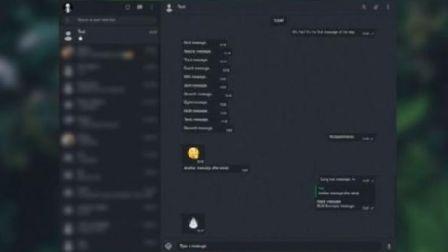Whatsapp : How to enable dark mode on WhatsApp, know here
WhatsApp’s most in-demand feature, Dark Mode, is now available for Android users as well. Now you can enable dark mode manually on your WhatsApp. With this, now you can set the color of WhatsApp automatically according to the system theme. Here are easy steps to enable dark mode on WhatsApp, which can make your work a little easier-
How to enable dark mode on WhatsApp
- 1- Turn on WhatsApp.
- 2- Click on the overflow menu (three dots) visible in the corner of the screen.
- 3- Go to Settings. (Hit settings)
- 4- Select Chats. (Select Chats)
- 5- Choose the theme. (Choose Themes)
- 6- Now in the dialog box of the theme, choose Dark.
- 7-You can also try the direct option of Switch to Dark Mode theme.
This is the setting or steps to enable dark mode. Now you can take full advantage of the Dark Mode feature for typing messages. Keep in mind that the dark mode feature of WhatsApp is currently available for beta version 2.20.13. It is expected that in a week or two, the facility to enable dark mode will be started on all Android phones.