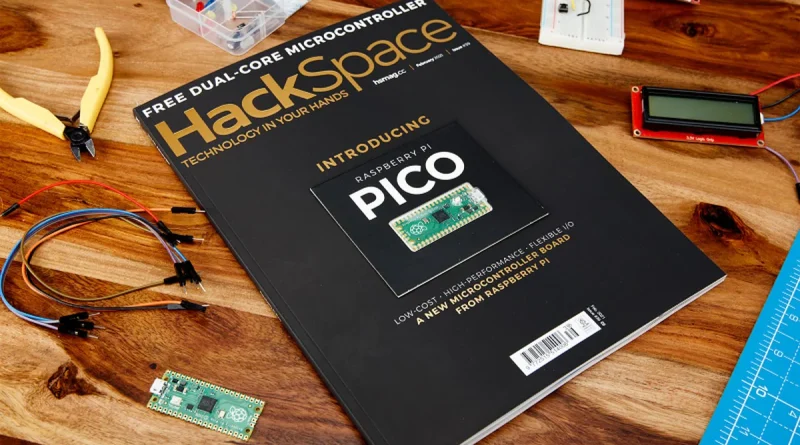Raspberry Pi Pico Microcontroller With Custom RP2040 Chip Launched
[ad_1]
Raspberry Pi Pico microcontroller has been launched and it is powered by Raspberry Pi Foundation’s own RP2040 processor. The Raspberry Pi Pico is a standalone board that can be used as a companion to a Raspberry Pi computer. It can also be used to run code or make projects by having it interact with other devices. The Raspberry Pi Pico is programmable via C and MicroPython and comes with three inputs. You also get programmable I/O and multifunctional GPIO pins. It is quite inexpensive as well.
Raspberry Pi Pico price
The Raspberry Pi Pico is priced at Rs. 295 and is available for purchase from multiple sellers listed on the official Raspberry Pi website. In the US, the Raspberry Pi Pico costs $4 (roughly Rs. 290).
Raspberry Pi Pico specifications
The Pico from Raspberry Pi is essentially an M.2 SSD sized PCB that has a USB port on one side. It is built around the RP2040 processor designed by the Raspberry Pi Foundation. It has two ARM Cortex-M0+ cores clocked at 133MHz, 264KB of RAM, 2MB flash memory, and a DMA controller. While the RP2040 processor is capable of more, the Raspberry Pi Pico has a USB 1.1 port for connectivity. You get programmable I/O, 26 multifunctional general-purpose input/ output (GPIO) pins, and three analogue inputs. It can be powered by two or three AA batteries in series or a single lithium-ion cell.
There is a push button on the Raspberry Pi Pico that allows you to enter USB mass storage mode. It is programmable via C and MicroPython, which you can do by connecting it to your PC via the Micro-USB port.
Raspberry Pi has been working with Adafruit, Arduino, Pimoroni, and Sparkfun to use the RP2040 silicon platform and create a variety of other boards, as well as accessories for the Raspberry Pi Pico.
Does WhatsApp’s new privacy policy spell the end for your privacy? We discussed this on Orbital, our weekly technology podcast, which you can subscribe to via Apple Podcasts, Google Podcasts, or RSS, download the episode, or just hit the play button below.
[ad_2]
Source link