How To Set Up Amazon OneLink? Universal Amazon Affiliate Link
I was surprised when I received an email from associates program introducing Amazon OneLink. Universal Amazon affiliate link. One link to rule them all (ok, not just yet).
As a long time Amazon affiliate, this is an exciting new feature for me. And a significant step from Amazon.
As most affiliate marketers know, Amazon is an excellent choice for promoting affiliate products. It is a massive store covering almost any product.
With a global market, Amazon is great for affiliate marketers from any county. But there was always one major problem with its affiliate tracking links.
Amazon links are country-specific. As you might now Amazon operates several online stores across the world with different domain name endings.
If you were promoting .com version products, you might be missing some revenue from international visitors.
For example, Guiseppe from the Italy might click your Amazon US affiliate link and make a purchase. But you’ll get zero commission from that purchase.
It would only count if Guiseppe is from the US and made a purchase using Amazon US store.
Various link shortening services and WordPress plugins have emerged over time looking to solve this problem. Some successfully while some failed.
But this is all gray area as it is not confirmed nor disconfirmed if Amazon approves that kind of services.
It is well known that Amazon doesn’t like other third party shortening services and highly recommends using its own link shortening tool (which is great by the way).
Up until now, affiliate links have only worked for the regional store it was generated for. But finally, in July 3d, 2017. Amazon has provided its own free solution. Amazon OneLink.
You now have the ability to monetize international traffic from the United Kingdom (UK) and Canada (CA) by automatically redirecting them to their local Amazon storefront to complete their purchases.
Be noted that in above steps I will mention some things related to WordPress. If you don’t use WordPress you can still follow steps mentioned below.
What is Amazon OneLink?
Amazon OneLink is a tool in the Amazon Associate dashboard that allows you to link your different Amazon Associate accounts (from the US, UK, and Canada), providing geo-localised redirection from your affiliate website to a relevant Amazon product.
This will help you earn more affiliate income by converting website visitors from multiple countries at once.
OneLink is backward compatible. Once configured, it will work for all your new and existing Amazon affiliate links.
It also works with Amazon short links. Be noted, it does not work with third-party link shortening services.
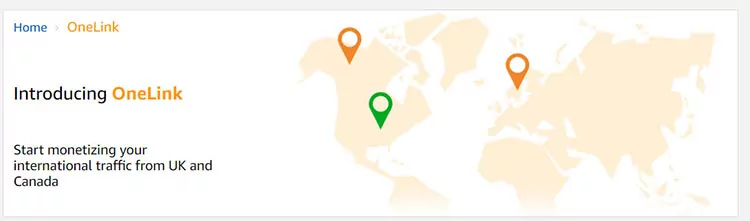
Amazon OneLink currently only works for US, Canada, and UK Amazon associate accounts and can currently only be setup from your US associate account.
Hopefully, in future, this will be expanded to more Amazon stores. OneLink uses a script called oneTag.
The oneTag script analyzes Amazon links on your site and then interacts with them to land international traffic to the corresponding local Amazon storefront.
UK visitors will be redirected to amazon.co.uk, and Canada visitors will be redirected to amazon.ca.
After you link different regional accounts together, you can then install a JavaScript on your websites that will take care of redirecting users to the correct regional Amazon website with the correct sales tracking code for that region.
Why You Should Use Amazon OneLink?
If you want to utilize traffic from other countries, then Amazon OneLink is a way to go.
You can either set up the links manually (register and grab the affiliate id for each country) or use a 3rd party plugin/service for creating Amazon affiliate links.
The first one is obviously time-consuming. Using 3rd party plugins or services makes the job a lot easier but also brings potential issues.
Like compatibility problems between plugins, nor redirecting visitor correctly, hijacking commissions, mess affiliate links, etc. However, these all are slowly starting to change thanks to OneLink.
In short, if you have traffic from UK and CA coming to your site on which you have US Amazon affiliate links, then it is a good idea to take advantage of Amazon OneLink and see if you will earn extra cash from those locales.
https://amzn.to/3cP3v79 Buy samsung M30s at discounted price
How to Set Up Amazon OneLink?
If you use Amazon text links, you can now monetize international traffic coming to your website from the United Kingdom (UK) and Canada.
OneLink, as already mentioned, uses oneTag as a script that enables you to configure this functionality on your website.
Amazon claims that oneTag script does not interfere with any other scripts on your website.
Step 1 – Sign up an account for Amazon UK https://affiliate-program.amazon.co.uk/ and Amazon CA https://associates.amazon.ca/ if you didn’t already
Step 2 – Once you have signed up, log in your Amazon Associates US account, click on “Tools” and select “OneLink.”
Step 3 – Click on “click here to link” to start mapping your Store ID for proper traffic redirection.

Step 4 – Verify both by logging in respective accounts (UK and CA).
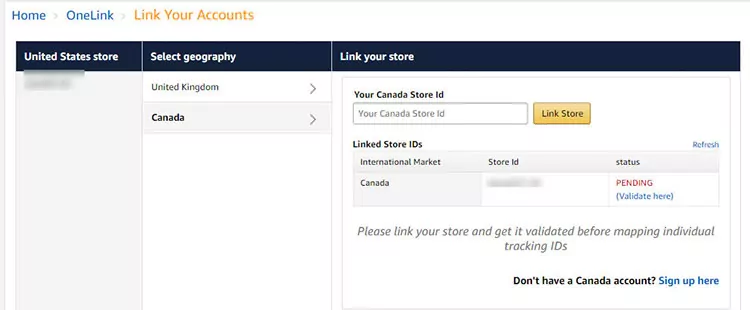
Step 5 – Click on “get the code here” under oneTag. Copy and integrate the code into the footer of your site.
If your theme doesn’t have a section for inserting code (most premium have), you can use a plugin like Insert Headers and Footers (free) or add directly in your theme footer.php (it is recommended to use a child theme for any theme changes).

Copy the oneTag script that appears in the box and place it in the footer of your site(s). The same code is for all your sites so no need to register new for each.
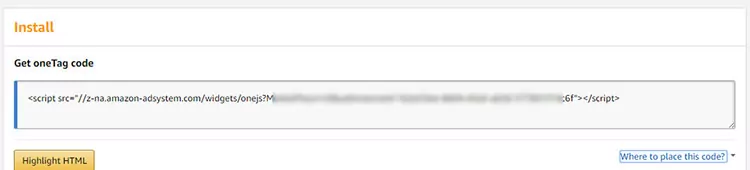
Step 6 – Optional
You have the option to set ‘Close Product Match’ (default) or ‘Exact Product Match’ as your redirect preferences.
If you choose the Close Product Match preference, your UK and Canada visitors will be redirected to amazon.co.uk or amazon.ca in case exact or similar product is found.
Or to the search results page in the absence of a similar product on amazon.co.uk and amazon.ca.
If you choose the Exact Product Match preference, visitors will be redirected only when there is same product on amazon.co.uk or amazon.ca.
In the absence of an exact match, visitors will be redirected to amazon.com. By default, Close Product Match is set to increase monetization.
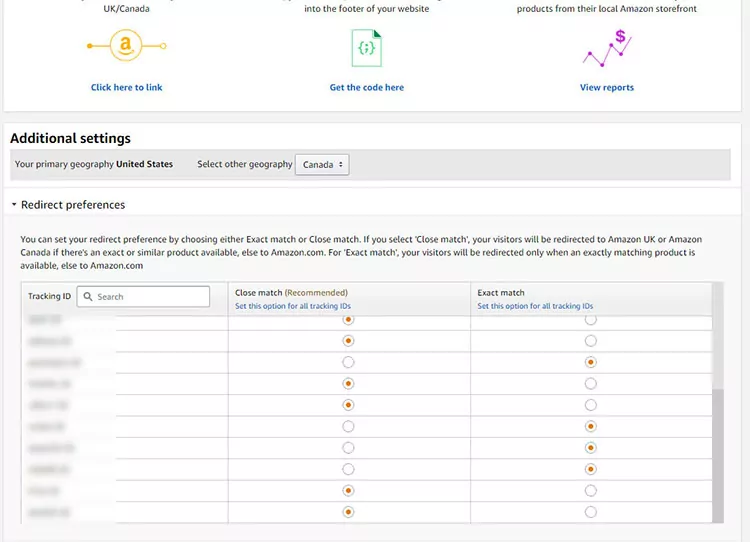
Let’s understand this further with an example. John is a website owner who writes about latest mobile phones and uses Amazon’s text links in his posts.
He uses US affiliate store links and mostly targets US visitors. He also gets 12% of his overall traffic from the UK, 10% from Canada. He chooses ‘Exact Match’ as his OneLink preference.
When a UK visitor reading post clicks on the link for Samsung Galaxy S8, he will be redirected to www.amazon.co.uk showing Samsung Galaxy S8 with price in GBP if the exact same product is available on www.amazon.co.uk.
If Samsung Galaxy S8 is not available on www.amazon.co.uk, the visitor will be led to Amazon US store. Same applies if the visitor was from Canada.
If John chooses ‘Close Match’ as his OneLink preference, then the same visitors in the example above will be redirected to the same product or a similar product on the relevant Amazon store (CA or UK).
In the absence of a similar product on amazon.co.uk and amazon.ca visitor will be redirected to the search results page.
UPDATE NOVEMBER 2017:
You can now monetize your international traffic from Europe and Japan using OneLink. OneLink now monetizes traffic from United Kingdom, Canada, Italy, France, Spain, Germany, Japan and neighboring countries.
Amazon OneLink Javascript Code (oneTag)
The suggested deployment method on the Amazon Associate dashboard is to include a JavaScript to your site footer.
This JavaScript code goes through every link to detect Amazon links. Including in banners and Amazon widgets (as I understand) to replace them with a special redirect link.
The script will update existing Amazon links without the need for website owners to update existing links.
The redirect service detects your Amazon Associate “tag” in a link, figures out where the user is located using an IP address, and then replaces the associate tracking tag with the appropriate linked tag for the region before the user is redirected to their local Amazon store.
It also works with Amazon’s amzn.to short links as long as they contain an Amazon associate ID tag. However, some may question if oneTag script will slow down the site and add to the page size.
While it surely adds few KB, after implementing oneTag and testing I didn’t notice a significant slowdown of the site.
Check Matching Products
If you want to check which products appear on the UK and Canada storefronts, you can use Check matching products tool to verify. Just put the Amazon.com link for the product in the ‘Enter the URL’ box and click on ‘Check.’
The table will show you the corresponding amazon.co.uk and amazon.ca links. This is a good way to test the difference between Exact match and Close match forwarding.
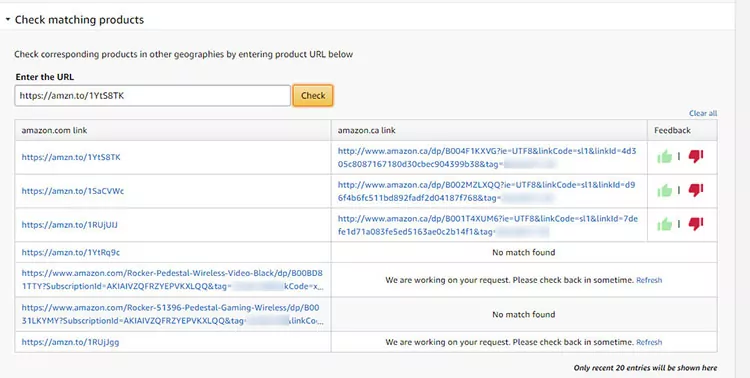
Try this use a few times to see if links are forwarding correctly. You can also up- and down-vote the results, which presumably helps Amazon’s algorithm learn how to generate more relevant results.
You’ll be able to view your earnings report in your UK/CA account. It will reflect under ‘Redirected traffic’ section of the Link Type Performance report.
The commission rates will be as per standard rate card prevalent in the UK and Canada.
Does Amazon OneLink Work With WooCommerce, Shortcodes and Third Party Plugins?
After testing it seems Amazon OneLink works with banners generated from Amazon Associates program as well as with native ads.
It works with content links and with links on images. I also noticed it works with links made with shortcodes from REHub theme (didn’t test on other themes).
Amazon OneLink also seems to work with no issues with shortcodes and buttons made using Content Egg plugin. But it seems it doesn’t work with WooCommerce or some WooCommerce plugins like YITH Compare.
Amazon OneLink PROS and CONS
Here are some advantages and disadvantages I noticed with Amazon OneLink service.
DISADVANTAGES
1. Unfortunately, Amazon OneLink only works when you embed the oneTag code onto your website. Then, links will geo-redirect when they are clicked by visitors from your site. It will not work on YouTube.
If most of your traffic comes directly to YouTube, not your own website, then you won’t benefit from using OneLink. There are other options for you, though. I’d recommend taking a look at Genius Link instead.
2. Doesn’t work with third-party link shortening services. This may be a huge bummer for people who oriented their entire affiliate links on site using third party shortening plugin or tool.
3. Can currently only be setup from your US Associate account.
ADVANTAGES
1. Works with all existing Amazon affiliate links and short links created using Amazon shortening tool. This is for me most important. Imagine having to reapply all links again to utilize Amazon OneLink tool.
2. Easy to set up. It is straightforward and well explained how to configure OneLink and install oneTag.
FAQ About Amazon OneLink
Q: What about the traffic my site(s) get from other countries?
Traffic from other countries will continue to get directed to amazon.com pages.
Q: Does OneLink work for all Amazon text links?
Yes, as long as you have completed the one-time setup and use Amazon full links or Amazon short links on your site. Shortened links created by third-party link shorteners are currently not supported and will not be redirected.
Q: Does it work for readers on mobile devices?
Yes.
Q: Where can I see my earnings from redirected traffic?
Earnings through the redirected traffic are available in the ‘Redirected traffic’ section of the Link Type Performance report in your UK and Canada accounts.
Q: How will my earnings for the redirected traffic be calculated?
Your redirected earnings will be calculated based on the standard fee table applicable for the UK and Canada programs.
Q: How would I get paid for my redirected traffic?
Your redirected earnings will show in your UK or Canada account and will be paid through the payment method you choose in your UK or Canada account settings.
Q: Do I need the UK or Canada bank account to get paid?
Not necessarily. If you do not have the UK or Canada bank account, you can choose to get paid either through check payment or a gift card.
Will This Work With Native Shopping Ads?
In short, yes. But currently you can only monetize traffic from the United Kingdom (UK) on your website with Native Shopping Ads.
With this feature, your visitors from the UK will be able to see ads for Amazon UK products and complete their purchases on Amazon.co.uk.
The products will have prices in GBP and details will be as per Amazon UK catalog. When your UK visitors click on these ads, they will be redirected to product detail pages on Amazon.co.uk.
This solution currently works only for Recommendation and Search variants of Native Shopping Ads. The feature will be soon extended to Canada also.
For Recommendation Ads, engine tries to find the closest matching products on Amazon.co.uk to Amazon.com product recommendations for any given page.
If an ‘exact match’ for a particular product on Amazon.com is not available on Amazon.co.uk, it selects a ‘best match’ from the UK catalog which is reasonably similar to the US products.
For Search Ads, engine uses the search phrases and category specified by you and searches the catalog in Amazon.co.uk to select the ads to be shown.
For both the variants, the ad unit will be hidden in case a sufficient number of products are not found in the Amazon.co.uk catalog.
Since exact matches for the US products might not always be available in the UK, this feature is currently not available for Custom Ads for which, Native Shopping Ads only show the products that have been specified by you.
All you have to do is map your US store ID with your UK store ID. If you have already mapped your US/UK stores (for OneLink), your UK traffic on Native Shopping Ads will start getting monetized on its own. You dont need to do anything further.
Native Shopping Ads will now show ads from Amazon.co.uk to users from the United Kingdom (UK).
Until this change, Native Shopping Ads displayed products only from Amazon.com, irrespective of the country which the visiting user was from.
If you map your US store ID with your UK store ID , UK visitors on your site will see ads from UK and upon clicking these ads, they will be re-directed to Amazon.co.uk.
OneLink Universal Amazon Affiliate Link Summary
Amazon took a step in the right direction by launching their OneLink tool.
With this solution, you are at least able to cover users who are from the US, Canada or the UK with one link.
This only works if you can add a Javascript to your website. After you linked your accounts with the Main Account, Amazon will present you with a code you have to install on your site.
The best place for the code is somewhere in your footer so that it will be displayed throughout your whole site.
But if you are a YouTuber and place your links in your video description, they won’t redirect to the according store.
OneLink is currently only available for the Amazon Associate programs in Canada, United Kingdom, and the United States. These are Amazon’s largest English language markets.
Although not stated explicitly by Amazon, I believe OneLink debut in these markets because it is easiest to match products across international catalogs when the stores are in the same language.
Associates can choose between “direct matches” where product links must link to an exact copy of the product, or “close matches” where a very similar product or search results may be displayed instead.
Before the introduction of OneLink, Amazon Associates would either have to come up with their own geotargeting solution or buy a tool which can redirect users.
OneLink is a simple and fast way for Amazon associate partners to unlock affiliate revenue from users in markets they typically don’t reach.
In my opinion, this feature should have been released a long time ago. But better later than never.
This solution for sure is a step in the right direction. But still far away from what most Amazon affiliate partners would like to see.
Option to use the just one link for all Amazon locales without the need of third-party service, plugin or tool.




