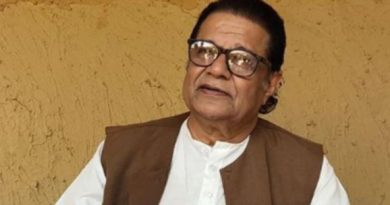PF withdrawal not possible online unless you activate UAN. Here’s how to do it…
- To withdraw your PF balance online, you need a UAN, get it activated, link it to Aadhaar and bank account
- Here is a step-by-step process on how to activate your UAN.
NEW DELHI : If you are planning to withdraw funds from your employees provident fund (EPF) account, do not forget that to activate your Univeral Account Number (UAN) on the EPFO portal, link it to Aadhaar, give bank details and complete all the KYC documentation process.
Although the final withdrawal is only during retirement or after two months of unemployment, the Employees’ Provident Fund Organisation (EPFO) allows partial withdrawal or non-refundable advance during service period as well under specific circumstances.
How to activate UAN:
1) Go to the EPFO Portal.
2) Select ‘Our Services’ and click on ‘For Employees’
3) Click on ‘Member UAN/Online Services’
4) Click on ‘Activate your UAN’ (located under ‘Important Links’ on the right-hand side)
5) Enter your basic details like UAN, date of birth, mobile number and then click on ‘Get authorisation pin’
6) Enter the OTP received on your mobile phone and click on ‘I Agree’
7) Finally, click on ‘Validate OTP and activate UAN’
Once you have activated the UAN, it is also mandatory for you to link it with Aadhaar and bank account number.
You can make a partial withdrawal from your EPF account balance for illness, marriage, education and buying a house. Besides, you can withdraw upto 90% of your total PF balance within a year before retirement. You can also take an advance upto 75% of total PF balance in case of unemployment for more than a month. Complete withdrawal is allowed after two months of unemployment.
The retirement fund body had recently launched a new service allowing subscribers to generate a UAN directly online without asking the employer.