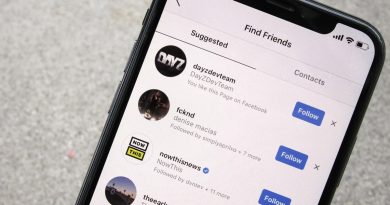Instagram : Hacked account (report)
Hacked Accounts
Learn what to do if you notice suspicious activity on your account:
My Instagram account is posting unauthorized content.
If your account is leaving comments or sharing things that you haven’t posted, your password may be compromised.
To help secure your account:
- Change your password or send yourself a password reset email.
- Revoke access to any suspicious third-party apps.
Note: You shouldn’t grant third-party access to websites or apps that don’t follow our Community Guidelines or Terms of Use (including websites that sell or promise free followers or likes). These websites and apps are likely attempts to use your account in an inappropriate way.
I think my Instagram account has been hacked.
If you think your account has been hacked or taken over, there are actions you can take to secure your account.
Check your email account for a message from Instagram
If you received an email from Instagram letting you know that your email address was changed, you may be able to undo this by using the revert this change option in that message. If additional information was also changed (example: your password), and you’re unable to change back your email address, please report the account to us.
Get a login link sent to your email address or phone number
To help us confirm that you own the account, you can request that we send a login link to your email address or phone number.
To request a login link:
- On the login screen, tap Get help signing in (Android) or Forgot password? (iOS).
- Next, choose either your email address or phone number to have the login link sent to and then tap Next.
- Once you receive the login link, follow the on-screen instructions.
Report the account
If you’re unable to recover your account with the security code, please report the account to us.
To report a hacked account on Instagram:
On Android:
- On the login screen, tap Get help signing in below Log In.
- Enter your username, email, or phone number, then tap Next. Learn more about what you can do if you don’t know your username.
- Tap Need more help? then follow the on-screen instructions.
- Be sure to enter a secure email address that only you can access. Once you’ve submitted your request, be on the lookout for an email from Instagram with next steps.
On iOS:
- On the login screen, tap Forgot password?.
- Tap Need more help? below the Next button and follow the on-screen instructions.
- Be sure to enter a secure email address that only you can access. Once you’ve submitted your request, be on the lookout for an email from Instagram with next steps.
Verify your identity
Once you submit your request, you should receive an auto-response email from the Security Team at Instagram asking you to help us verify your identity. You’ll be asked for one or both of the following:
- A photo of yourself holding a paper with a handwritten code we’ve provided you.
- The email address or phone number you signed up with and the type of device you used at the time of sign up (example: iPhone, Android, iPad, other).
Once you provide information to help us verify your identity, we’ll send you specific instructions to recover your account at the secure email address you provided.
If you’re still able to log into your Instagram account
If you think your account has been hacked and you’re still able to log in, here are some things you can do to help keep your account secure:
- Change your password or send yourself a password reset email.
- Revoke access to any suspicious third-party apps.
- Turn on two-factor authentication for additional security.
Security Tips
Here are some things you can do to help keep your account safe:
- Pick a strong password. Use a combination of at least six numbers, letters and punctuation marks (like ! and &). It should be different from other passwords you use elsewhere on the internet.
- Change your password regularly, especially if you see a message from Instagram asking you to do so. During automated security checks, Instagram sometimes recovers login information that was stolen from other sites. If Instagram detects that your password may have been stolen, changing your password on Instagram and other sites helps to keep your account secure and prevent you from being hacked in the future.
- Never give your password to someone you don’t know and trust.
- Turn on two-factor authentication for additional account security.
- Make sure your email account is secure. Anyone who can read your email can probably also access your Instagram account. Change the passwords for all of your email accounts and make sure that no two are the same.
- Log out of Instagram when you use a computer or phone you share with other people. Don’t check the “Remember Me” box when logging in from a public computer, as this will keep you logged in even after you close the browser window.
- Think before you authorize any third-party app.