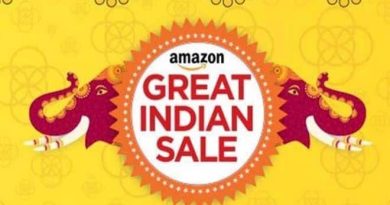How to manage Twitter Notifications on mobile devices
Mobile notifications are updates and information sent to your mobile device, alerting you to what’s happening on Twitter.
You can choose which notifications you want to receive
Twitter makes it easy to control which types of mobile notifications you want to enable. Below is a list of some of the notification types you can elect to receive:
- Mentions of your account (including photos you are tagged in)
- Replies
- Retweets of your Tweets
- Likes
- New followers
- Direct Messages
- Your contacts who join Twitter
- Recommendations
- Highlights
- News
- Moments
- Crisis and emergency alerts
- First look at new features
- Turn on Tweet notifications from accounts you follow whose Tweets or live videos you don’t want to miss.
Push notifications delivered through SMS text messages
You can also opt out of mobile notifications via SMS text messages.
Note: You’ll need to add a phone number to your account to receive SMS text messages.
Push notifications delivered through the Twitter for iOS app
To adjust push notifications:
- In the top menu, tap your profile icon.
- Select Settings and privacy.
- Tap Notifications, then tap Push notifications and select which types of notifications you would like to receive.
Tip: Check out our iOS troubleshooting instructions.
To receive notifications when an account you follow Tweets or broadcasts live video:
- From the account profile, tap the notification icon
- Choose between two notification types: All Tweets or Only Tweets with live video.
- Tap your selection.
To view Tweet notifications from accounts you follow:
- In the top menu, tap your profile icon.
- Select Settings and privacy.
- Tap Notifications, then tap Push notifications.
- Tap Tweets.
To cancel Tweet notifications from accounts you follow:
- From the account profile, tap the highlighted notification icon
- Select None.