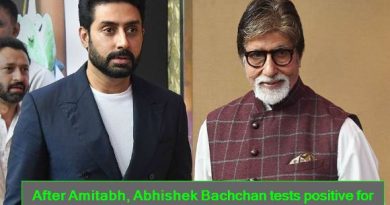WhatsApp gives users the ability control who can see their last seen, profile photo, about, and WhatsApp status
WhatsApp is beta testing new privacy features, giving users the ability to choose who can see your last seen, profile photo, about, and WhatsApp status.
Annoying Ex’s, nosy colleagues, or family members who are always stalking you on WhatsApp, checking out your ‘Last seen’ on the platform? Yeah, this is a problem everyone has faced. WhatsApp has your back because probably the devs at WhatsApp probably go through the same situations? While we are posting screenshots from the Android beta app the same is being tested on the iOS devices as well.
According to WABetainfo – The messaging service platform is now beta testing giving the users the ability to choose each and every aspect of the information that is public about them on the platform. Here is what we have seen on the beta app.
Last Seen – Last seen is a critical piece of information, it shows when you last used the messaging service. While it’s a harmless piece of information, and just shows that you were active or inactive on the platform. Annoying people often use this piece of information to say–“Your last seen on WhatsApp was at 10 pm and you did not reply to a message I sent at 9 pm!” Well, things are about to change because now you don’t really have to hide your ‘last seen’ from everyone at once, WhatsApp’s beta app has provisions for allowing you to select people who want to hide it from.
Profile Photo – Useful for anyone who would want to hide their profile photos from their WhatsApp contacts, The messaging platform is now testing the feature in its beta program. The feature allows the user to choose who all from their contact list can view their profile pictures.
About – About you, part of your WhatsApp can now also be hidden from any contact or all of them if you want.
Status – WhatsApp Status is quite the rage, and now the messaging platform allows you to choose the people from who your contact list, who can see your WhatsApp Status, and who cannot.
Head over to WhatsApp, click on the three-dot menu on the top right, and go to Settings, Account, and privacy.