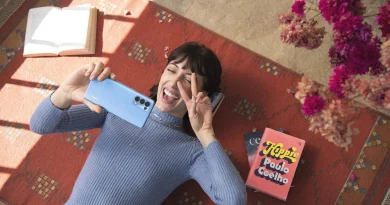AmazonBasics 55-Inch Fire TV Edition Ultra-HD HDR Smart LED TV Review
[ad_1]
As one of the two largest e-commerce retailers in India, Amazon sells a lot of televisions from various brands. Much of the demand is for affordable TVs, with brands such as Vu, Xiaomi, Hisense, and TCL working closely with Amazon to sell and ship them across the country in the most efficient way possible. Amazon now seems to want a slice of the pie for itself.
AmazonBasics is the company’s own product brand, with Amazon selling a huge variety of products under this banner. You can buy everything from pots and pans to HDMI cables and chargers from AmazonBasics. The brand name is fairly well established as a result, and naturally comes with Amazon’s promise of efficient delivery fulfilment and customer service as well.
It’s not surprising then that Amazon has launched its first televisions under the AmazonBasics brand name, and I’m reviewing one of the first models to be launched in India. The AmazonBasics 55-inch Ultra-HD LED TV runs on the company’s Fire TV OS software, and promises a lot for a price of around Rs. 35,000. Is this the best affordable big-screen TV you can buy today? Find out in our review.

The company’s first TV looks and feels simple, with plastic borders around the 55-inch Ultra-HD screen
AmazonBasics 55-inch Fire TV Edition LED TV design and specifications
AmazonBasics’ new range of televisions was launched without much fanfare, but the company has made sure to offer variants in most popular sizes and resolutions, ranging from 32-inch HD to 55-inch Ultra-HD. While the price of the 55-inch 4K variant was listed at Rs. 34,999 at launch, I’ve since seen this fluctuate a bit; you can expect to pick this television up for anywhere between Rs. 35,000 and Rs. 37,000, although major Amazon sales will likely see discounts.
For less than Rs. 40,000, the AmazonBasics 55-inch Ultra-HD TV is impressive on paper, with a 3840×2160-pixel LED-backlit screen, a standard refresh rate of 60Hz, and support for HDR10 and Dolby Vision, as well as audio formats up to Dolby Atmos. The TV’s box speaker system has a rated output of 20W. It has a 1.95GHz quad-core processor, 1.5GB of RAM, and 8GB of internal storage for apps and app data. As a Fire TV Edition model, the AmazonBasics TV runs Fire TV OS, which is similar to what’s seen on the Fire TV Stick 4K.
There are three HDMI 2.0 ports, two USB ports, an Ethernet port for wired connectivity, a Toslink port for optical audio output, an antenna socket, a single composite AV input that will need to be used with a three-to-one adapter, and an IR passthrough socket. This lets you connect an extender cable with an IR blaster for controlling a DTH set-top box or other input device using the TV remote. The composite AV adapter and IR blaster are both included in the box with this TV.
All the ports face to the left of the TV, and were difficult for me to access with the TV mounted on a wall. It’s worth mentioning here that there’s no HDMI ARC compatibility, coaxial S/PDIF socket for audio connectivity, or 3.5mm output for speakers and headphones. You’ll have to rely on the Toslink port or Bluetooth to connect external audio devices, which is quite disappointing. There is of course Wi-Fi connectivity as well.

Fire TV OS for the AmazonBasics TV looks similar to what’s seen on the Fire TV range of streaming devices
When it comes to design, the AmazonBasics TV is as simple and functional as it gets. There’s nothing fancy here, with a black plastic frame, reasonably narrow borders around the screen, and a simple AmazonBasics logo at the bottom with the IR receiver right below it. Included in the sales package are plastic table stands that can be easily attached yourself, as well as a wall mount kit.
If you want to use a different wall mount kit, the TV is VESA compatible, and has the right screws included to attach most wall mount hooks. The TV weighs just over 10kg and was easy enough for me to install myself, but I’d still recommend that buyers leave it to the professionals.
AmazonBasics 55-inch Fire TV Edition LED TV remote and features
With its first TVs in India, AmazonBasics has focused mainly on the software and user experience. However, there are a few features worth mentioning here, including support for Amazon’s Alexa voice assistant, and Miracast for display mirroring from compatible devices. If you already use Alexa through Echo smart speakers or with any other compatible IoT devices, this will come in handy.
Alexa works well within the Fire TV interface to fetch content from Amazon Prime Video, as well as some supported streaming services such as Netflix. At its heart though, the AmazonBasics TV is as simple as it gets when it comes to content access; you either plug in an external device, or use Fire TV OS to access what you want to watch.
The remote of the AmazonBasics 55-inch TV is expectedly quite similar to that of the Fire TV Stick range, but with a few additional buttons for TV-related functions. This includes a button to directly access Live TV (for traditional cable that uses the antenna socket), navigation controls for channels, buttons for quick access to the TV settings, app drawer and recent apps, and hotkeys for Amazon Prime Video, Netflix, and Amazon Music. There isn’t a dedicated button for other source selection, but these can be accessed through the TV settings at any time.
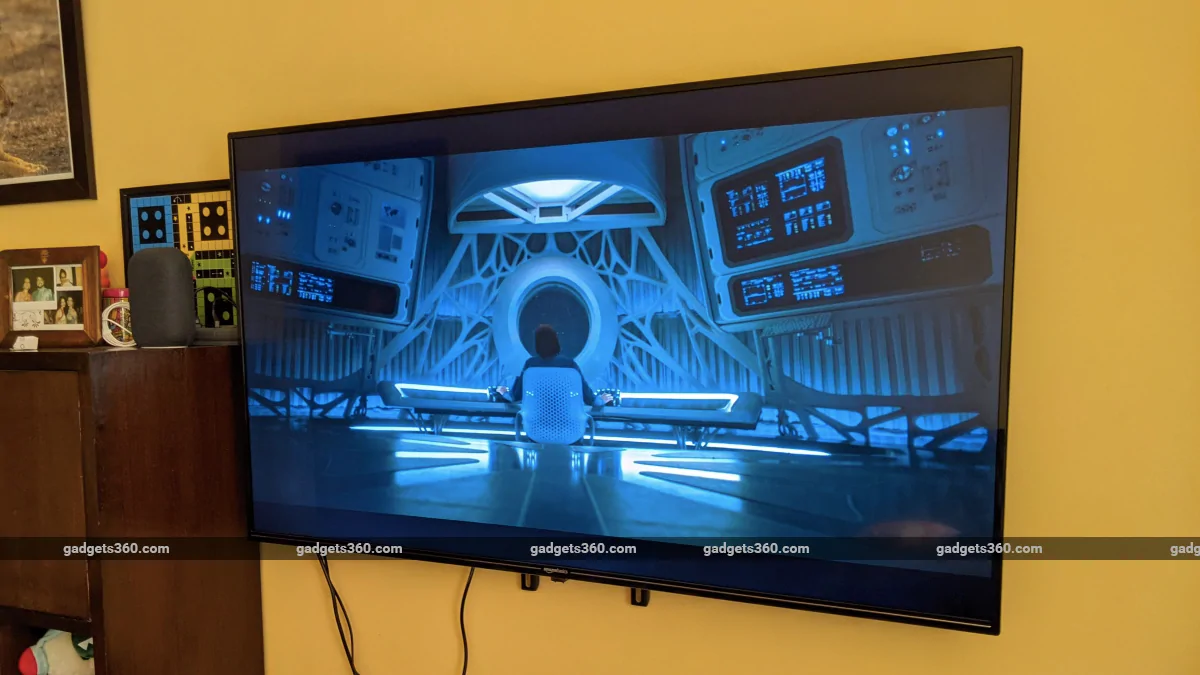
The picture on the AmazonBasics Fire TV Edition TV has a soft, warm feel, which is easy on the eyes
Connectivity for the remote is through IR for basic functions such as power, as well as Bluetooth for navigation, playback controls, voice commands, and pretty much everything else. This means that you need to point the remote at the TV to turn it on and off, but can control everything else without having to do so, as long as the remote is within range of the TV. It’s powered by two AAA batteries (included in the box), and its weight feels pretty well balanced. The microphone on the remote worked well for voice commands, in my experience.
AmazonBasics 55-inch Fire TV Edition LED TV software and interface
While I’ve used Fire TV OS extensively on the Fire TV Stick range, this is the first time I’m reviewing a Fire TV Edition television. A big difference here is that it’s still using the old user interface, instead of the newer one that recently rolled out for select Fire TV devices. Although I’d have expected this to be present on the TV given that it’s Amazon’s own hardware, the old UI isn’t dated or unpleasant by any means.
The core experience is the same as what you’ll get with a Fire TV Stick, with the home screen focused on Amazon Prime Video content. There’s a large curated banner at the top to showcase new content across streaming services, and a row immediately below for recently accessed apps and content. A key change here is seen one row below this: quick
access to other TV sources including the three HDMI ports and composite AV input, Live TV, and the Media Player (when a USB drive is connected).
Most important apps and streaming services are supported on Fire TV OS, with some of these coming preinstalled on the AmazonBasics Fire TV Edition television. One rather useful app worth pointing out is Apple TV, which isn’t available on the Android TV platform yet. All of these apps are designed for smart TV use, and work quite well on the big screen with the remote control. Apps can support streaming at up to Ultra-HD resolution with HDR10 and Dolby Vision.

The colours on the AmazonBasics TV don’t feel as ‘amped up’ as on other TVs in the sub-Rs. 40,000 segment
Fire TV OS on streaming devices is a bit barebones, so it’s nice to see that Fire TV Edition has implemented things like settings and equipment control including HDMI CEC. It’s possible to tweak picture and sound settings from within content, and the preset picture modes are quite good, if you don’t want to get too deep into tweaking these settings. Fire TV OS for Fire TV Edition televisions is a bit simple compared to Android TV and even Xiaomi’s PatchWall UI, but it gets the job done and is quite easy to learn and get used to.
AmazonBasics 55-inch Fire TV Edition LED TV performance
As basic as the AmazonBasics TV feels, it’s suitably equipped to handle the best content formats available today. With a 55-inch Ultra-HD screen and support for popular HDR standards including HDR10 and Dolby Vision, this TV makes up for its shortfall of features and connectivity options through good old-fashioned performance.
While it obviously doesn’t match up to more expensive options such as the OnePlus TV 55U1 (Review) or Mi QLED TV 4K (Review), the AmazonBasics 55-inch Fire TV Edition LED TV does offer everything you would want for under Rs. 40,000. The picture had a comfortable softness and richness to it, which isn’t often seen on entry-level Ultra-HD TVs.
Performance with top-tier content was the first thing I tested, watching all kinds of Ultra-HD HDR video on the TV, including the last few episodes of season 2 of The Mandalorian, some episodes of Season 4 of the Crown, The Grand Tour, and the movie The Midnight Sky. I also watched other content across lower resolutions, including some older episodes of Top Gear and New Girl, and various children’s videos.
What particularly stood out about this television was its ability to handle content across resolutions. Even standard definition content looked decent on this 55-inch TV, and that’s not something I’ve been able to say about many of the large-screen 4K TVs I’ve reviewed recently. Of course, as would be expected, 4K HDR content looked the best, making use of all of the pixels without having to rely on any upscaling.
Many affordable big-screen LED TVs tend to amp up colours for a supposedly more vibrant picture, but this often affects colour accuracy. The AmazonBasics TV works towards a more gentle, warm picture that is definitely softer on the eyes while remaining as accurate as can be for an LED TV. This softness in the picture makes the TV much more comfortable to watch over long periods of time, even with the brightness amped up.

Although much like the Fire TV OS interface on the Fire TV Stick range of devices, there are some additional aspects to the UI to handle TV settings
Dolby Vision and HDR10 both apply their own picture settings on supported content being played, and I quite liked the easy-going approach that the TV adopted. With The Mandalorian, Dolby Vision was able to accurately capture the mood of bright scenes, which tended to be vibrant without being too glaring. There was a noticeable difference in picture quality between HDR and SDR content, with the latter seeing reduced colour accuracy.
Dark scenes were considerably duller than on many of the TVs I’ve reviewed recently, and seemed to lack some of the edge that otherwise sharp Ultra-HD content had. This could be seen even with The Crown, which has very few bright scenes; the typical cloudy skies of England and Scotland seemed a bit more gloomy than they needed to be on the AmazonBasics TV. Black levels and picture quality at tight viewing angles weren’t exceptional either.
The softness in the picture also tended to smooth it out a bit, almost like a slight sandpapering effect on the screen even with 4K content. This was particularly visible when watching the Mongolia special of The Grand Tour with its spectacular camera work of the Mongolian desert and grasslands. While this reduced some of the jagged edges in the picture – and indeed a lot of noise – it also affected sharpness a bit. As a result, the AmazonBasics 55-inch 4K LED TV wasn’t as sharp as the similarly priced Hisense A71F TV.
A key benefit of this is motion; the smoothness was visible across resolutions and content, and there weren’t many distracting artefacts or flaws in the picture even with low-resolution content. However, because of this very visible difference in sharpness, there wasn’t as much of a practical difference between Ultra-HD and full-HD content on the AmazonBasics 55-inch Fire TV Edition TV.
This will be a good thing if you watch a lot of lower-resolution content, particularly DTH content or YouTube videos, but will ever so slightly affect your viewing experience with high-quality 4K content. Children’s videos on YouTube, particularly those with simple artwork-style animations, looked nice on the TV, working well with the laid back and relaxed nature of the picture. All of this made it possible to spend a bit longer than usual in front of the TV with less strain and viewing fatigue, which is perhaps the best reason to consider this television over competing options.

The remote has hotkeys for Amazon Prime Video, Amazon Music, and Netflix
With a rated sound output of 20W, the AmazonBasics 55-inch Fire TV Edition television is roughly on par with other options priced under Rs. 40,000 when it comes to sound. Although not exceptional either in loudness or quality, the TV offers competent sound that is entirely usable if you don’t want to invest in a soundbar or speaker system. There is Dolby Atmos support, but limited content available in this format coupled with the fact that these are simple box speakers means that it won’t make too much of a difference in everyday use.
You might perhaps benefit from a decent affordable soundbar such as the Realme 100W Soundbar purely for the volume boost, but you won’t be badly off without one if you decide against spending on additional audio equipment.
Verdict
Amazon’s entry into the affordable television segment is a decent one, with the AmazonBasics 55-inch Ultra-HD Fire TV Edition LED TV getting most things right. Although simple in many ways, and with some g
laring omissions on the audio connectivity front, this TV offers good software, a useful remote, and decent picture quality across resolutions. The soft, easy-on-the eyes picture is a key point worth bringing up here as well, since it made watching TV a lot more pleasant.
The AmazonBasics 55-inch Ultra-HD Fire TV Edition LED TV offers practically everything you need from a big-screen TV at under Rs. 40,000. You can use all major streaming services through Fire TV OS, and there’s support for high-quality Dolby Vision content, plus you can of course connect source devices such as set-top boxes, Blu Ray players, and gaming consoles. Options from Hisense and Vu are worth considering as well, given that TVs in this price segment tend to go out of stock frequently. If you do see it available or can wait, though, the AmazonBasics TV is worth it.
Is Mi QLED TV 4K the best affordable smart TV for enthusiasts? We discussed this on Orbital, our weekly technology podcast, which you can subscribe to via Apple Podcasts, Google Podcasts, or RSS, download the episode, or just hit the play button below.
[ad_2]
Source link