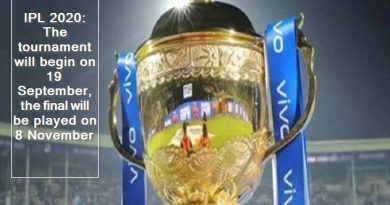Maharashtra Board SSC 10th Results 2020 This Week For Sure: Check Score, Other Details on mahresult.nic.in
Maharashtra Board SSC 10th Results 2020: Over 17 lakh students have appeared for the Maharashtra board 10th exam this year. After the results are out, students can get their original marksheet from the respective schools in a few days.
Mumbai: Maharashtra State Board of Secondary and Higher Secondary Education (MSBSHSE) will announce the class 10 board results soon. According to media reports, the results are likely to be released by the end of July. Candidates can check the results on the official website-mahresult.nic.in.
The results can also be accessed in other wesites-maharashtraeducation.com and mahahsscboard.maharashtra.gov.in
Around 17 Lakh students appeared for the board exams this year. This year, exams were scheduled to be conducted from March 3 to March 23.
However, the geography exam could not be held due to the coronavirus induced lockdown across the country.
[amazon box=”B07SDFC9QT” “small”]
Students need to score an aggregate score of 35%, and t least 20% marks in the theory to pass in a subject. About 17 lakh students had registered for the board exams this year. This year, the Geography exam could not be held due to the Coronavirus COVID-19 induced lockdown across the country. The board has decided to grant marks for Geography subject on the basis of internal assessment.
This year, the results, which are expected to come out next week, would be unique in itself as the board could not conduct all the exams.
How to Check Your Score:
1) First visit the official website on mahresult.nic.in result 2020.
2) Then you need to click on Maharashtra SSC result 2020 for Class 10 result.
3) On this page, you have to enter the roll number and mother’s first name
4) Then you need to click on the ‘View Result’ button.
5) Soon after this, the results will be displayed on the screen.
5) They can download the result for future reference.
Alternate ways to check score:
Apart from the official website, students can also check their score by using SMS. What they need to do is type an SMS in the specified format: MH<exam name> <Seat No.> and send it to 57766. Soon after this, their score will be received on the same number after some time.